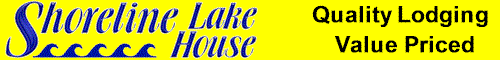- Main Page
- What Colorblindness Is
- Frustrations / Dangers
- How Colorblindness Works
- Clinical Information
- Ishihara Test for Color Blindness
- Another Test for Color
- Shareware software for the color blind
- About the Color Charts
- Basic Black/Grays
- Basic Blues
- Basic Browns
- Basic Greens
- Basic Oranges
- Basic Purples
- Basic Reds
- Basic Off-Whites
- Basic Yellows
- Universal Color Chart
- Links to other Sites about Color Deficiency
- Colorblind Friendly Websites
Shareware / Freeware Programs that really help!
Keep an eye out for new information and programs to help people with color blindness. There is a lot of information out there and many ways to find it. These programs can help the web pages you view to be generated for better online viewing by those with colorblindness. Listed below are some of the programs that I have found to be really useful. Please take a look; you may want to give them a try.
Sensible Colors – MantaDB Utilities
The Sensible Colors Tool is simple in concept. A single click of a button removes all background images from the page on display in your browser and changes the text to black characters on a white background. This tool is very handy to have if you happen to find a page authors choice of yellow characters on a purple background annoying. – This item is part of a suite of utilities that you may download free. For complete information and the download link, visit https://www.freedownloadscenter.com/Network_and_Internet/URL_and_Bookmark_Managers/The_MantaDB_Utilities.html
WhatColor
This is a tool I find absolutely indispensable!!
WhatColor identifies the color of the pixel on the screen of your PC. There are some similar tools to display RGB values to assist making HTML used in authoring WWW pages. WhatColor is different. It tells you not only RGB values, but also the name of the color of the point.
You would say, “Seeing the screen, it’s easy to know the name of the color, isn’t it?”. No, it’s not easy for color-blind people to know how other people call the color of characters, lines or background on the PC screen. This software is designed for those people with partial or total color blindness. I am one of those people, so I made this one.
WhatColor displays the magnified area around the mouse cursor for the user to easily choose a pixel to inspect its color. This feature may be useful not only to colorblind persons, but also to aged people who have difficulties in viewing small characters.
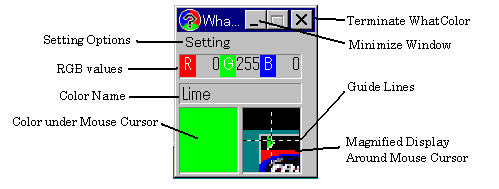
WhatColor is useful in using software with various colors, in developing software, in instructing usage of a PC or software to other people, as well as in writing your Web pages.
Requires
- Windows95
- Windows98
- WindowsNT 4.0
- Above are the original specifications, but I have also used it on Windows Milenium Edition, XP, Vista, and Windows 7.
Download
- Download WCOL30E.EXE file size: 135,168 bytes
Quick Setup
- Simply double click the downloaded file.
Shareware Policy:
The copy on this page is a fully functional evaluation copy. If you like it, and want to continue to use it, registration is required. Registration fee of WhatColor is US$8.00. For details about registration, refer to the Help in WhatColor.
Original download and details from: https://hp.vector.co.jp/authors/VA011243/wcolor_e.htm
Author: Hikaru Nakahara PEC03713@nifty.ne.jp
EyeDropper 1.1
How many times have you wanted to know the RGB value of a single pixel on your screen? And you didn’t have any other choice than to capture the screen and a little detective work 🙂 ? Now you can do this easily with EyeDropper.
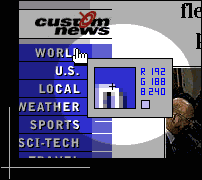
Environment: MS Windows 95/98/NT.
EyeDropper is freeware.
For the latest version (3.01), visit https://www.tucows.com/preview/194554
EyeDropper starts minimized in the tray. To access it, double click its tray icon (or you can access the menu with a right click). If you have any comments, questions or bug reports, please feel free to contact us.
What is .net magazine saying about EyeDropper?
(August 1998, page 100)
“If you fall in love with a colour on a Web page, you can find out its RGB or hexadecimal values easily with EyeDropper. Run the eyedropper.exe file and a small dropper icon appears in your taskbar. Right-click to display EyeDropper menu. Click on Show and a magnifying-type tool attaches itself to your browser, displaying each colour value as you mouse over it. Cool.”
Obtained from: https://www.inetia.com/eyedropper_download_eng.php
Copyright © 1999 – 2010 by Frank Dutton / Toledo-Bend.Com, Many, LA 71449. All rights reserved
Linking To This Page: Please feel free to link from your site to this page. No premission is required.